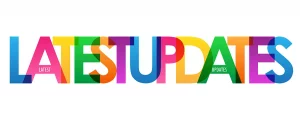Email authentication is a crucial aspect of email marketing and communication, as it not only ensures deliverability but also protects against spam and phishing attacks. In Zoho CRM, you can authenticate your email domain to improve email deliverability and protect your brand’s reputation.
Why Authenticate Your Email Domain in Zoho CRM?
Email authentication involves validating the identity of the sender and the message content to prevent unauthorized use of your email domain. By authenticating your email domain in Zoho CRM, you can:
- Improve email deliverability: Email authentication helps to establish a trusted relationship between your domain and email service providers (ESPs) such as Gmail, Outlook, and Yahoo. This reduces the likelihood of your emails ending up in spam folders or being blocked altogether.
- Protect your brand’s reputation: Email authentication prevents cybercriminals from spoofing your email domain to send spam or phishing emails. This protects your brand’s reputation and builds trust with your customers.
How to Authenticate Your Email Domain in Zoho CRM
As well as this short introduction, below, you can see a more detailed demonstration of how to authenticate your emails on our helpful video of the same title, Email Domain Authentication.
To authenticate your email domain in Zoho CRM, follow these steps:
- Verify your email domain ownership: Before you can authenticate your email domain, you must prove that you own the domain. Zoho CRM provides multiple methods for domain verification, such as adding a DNS record or uploading an HTML file.
- Set up authentication protocols: Once your domain is verified, you can set up authentication protocols such as SPF, DKIM, and DMARC. These protocols authenticate your email messages and prevent spoofing and phishing attempts.
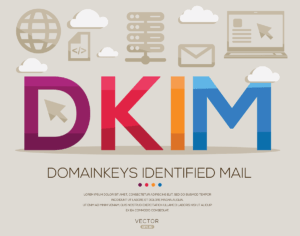
To learn more about email authentication in Zoho CRM, check out this comprehensive guide from Zoho: https://www.zoho.com/creator/newhelp/account-setup/understand-sender-email-domain-authentication.html