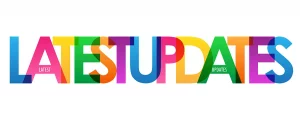Three Mistakes to Avoid
Oh, Zoho. You know it, you love it, our favourite CRM system.
But do you know how to set it up optimally?
It’s a big question, so don’t worry if you don’t. Because we’re here to walk you through everything not to do…
Domain Authentication
Not authenticated your domain yet? Make sure you do. If you don’t, it’ll increase the chance of emails being blocked or automatically going into the spam folder.
To check you’ve authenticated your domain, here’s what you do:
- Login as the administrator
- Go to setup
- Select ‘channels’ and then ‘email’
- Click on email deliverability.
Bimonthly Backup
It’s often overlooked, but by not enabling the bimonthly backups you become reliant on the data that is stored in the Recycle Bin. While that’s fine in theory, the issue is that the Recycle Bin only stores data for up to sixty days. After that, it’s lost forever.
With Zoho, you are entitled to two free backups per month.
- Go the setup page
- Under data administration, select ‘data backup’
- Click on ‘backup preference’
- Select the repeat type option
- Click ‘done’
Once it’s enabled, you’ll receive an email with the link inside. All you need to do is click the link, and then you’ll be able to download the data as a zip file.
Audit Logs
You’d be surprised, but not exporting your audit logs is one of the top mistakes people make when using Zoho.
If you don’t export your audit logs, you’ll be at risk of not being able to check them for more than sixty days.
To export them, here’s what you do:
- Go to setup, then data administrator, then data backup
- Click on ‘export audit logs’
- Click the download button