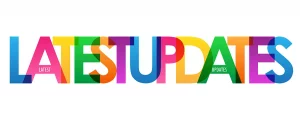The answer to your prayers has arrived and it’s the new, improved WorkDrive.
Your one-stop shop for pretty much everything storage.
Before we dive in, here’s a breakdown of everything on offer in this one programme:
- The TrueSync app: this acts in a similar way to the cloud, it’s a space to store your files without losing space on your hard-drive.
- Zoho Projects and WorkDrive integration: store and organise your files all in one easy space.
- Data templates: these help you create and manage your team’s business storage. With the power to build your own or use one of our custom templates, it makes storing and searching a pain-free process.
- Labels: organize files the way you want.
- Templates: create on-brand reusable templates for your business in a click.WorkDrive Genie: if you didn’t think that was enough, the Genie also allows you to edit multiple projects (of various different file types) all in one space.
Phew! An impressive list, right? Let’s dive deeper.
The TrueSync App and Project Integration
Never worry about losing space on your hard-drive again with the TrueSync app. It’s an easy and accessible place for you to store your files without taking up crucial storage on your computer or laptop.
Like the TrueSync app, our work with Zoho WorkDrive integrating with Projects is another example of our passion for ease and accessibility.
Use Zoho Projects to collaborate, manage, and create, and then rest assured that you can access it from the WorkDrive system – so everything remains in one simple space for you to access when you need to.
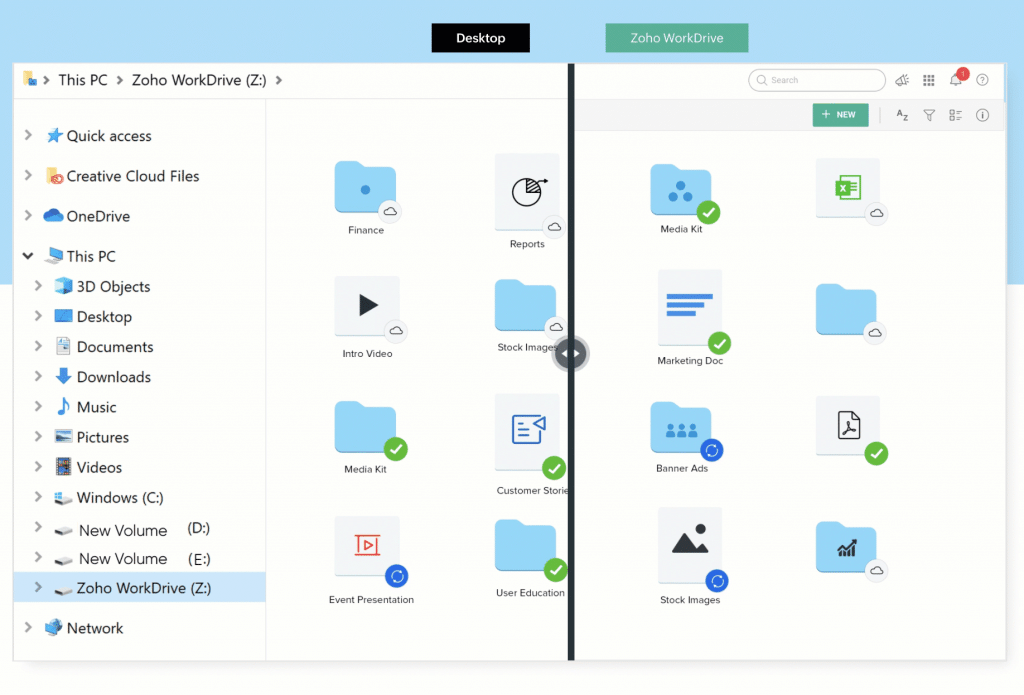
Data Templates, Labels, and Templates
WorkDrive Genie
Are you sitting down? We want you to meet the WorkDrive Genie – don’t worry, the wishes it grants are unlimited.
Everything you need is in one simple space.
You can download your file, edit it, re-upload it, and you don’t even need to leave the app. Regardless of what the file is: videos, a presentation, photos, with WorkDrive Genie it doesn’t matter.
Of course, with each feature you have control over privacy, access, and storage. Ultimately, these products are for you and we want to ensure that you’re getting the best possible experience you can.
So, you can confidently say “Hello” to the new, improved WorkDrive. And “Sayonara” to Dropbox, Google drive et al.
If there are issues, contact us – but we’re confident you’ll fall in love. (Not with us. That’d be weird ……)